You just start with a blank screen and have the ability to drag whatever popples you like onto the screen. You can then easily add popples that come off of your first one. You can add text or pictures to popples and you can even change their color (color coding by paragraph maybe?). Think of Popplet as a more creative way of making an outline. You can add simple facts or short headings and see how they will all come together as the final product.
You can see below one of the popples that I was setting up for my students to copy before they added all of their own information to it about their animals.
I love any activity that puts paper and pencil to rest and allows my students to create using technology and interactive activities. Popplet is one of their favorites.
Try it out & let me know what you think,
Mrs. Tech
*If you are more of a visual learner, check out my "how to" video on using Popplet, as well as some way to use it in the classroom.
**If you want to have your students try out Popplet, download this tool that walks you through the set up and where to find all of the tools that you need.

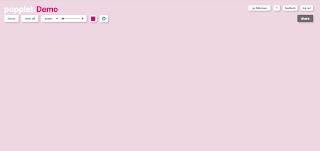
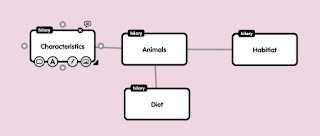
Comments
Post a Comment